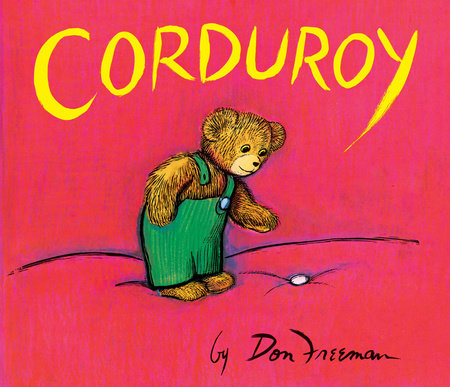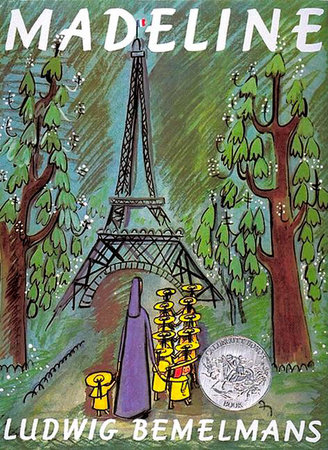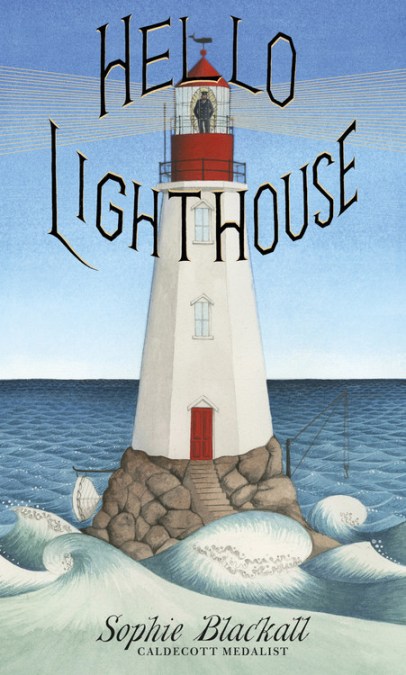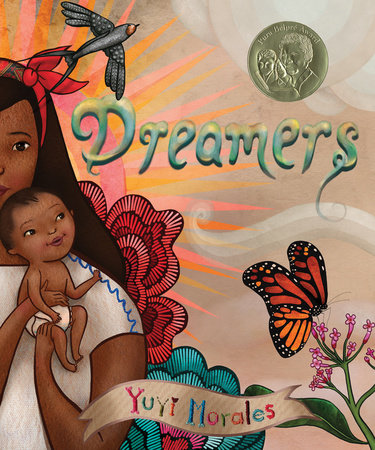What is Zoom?
Zoom is Tarleton’s video conferencing service. Zoom works with your desktop computer, tablet or mobile device, and can host up to 50 individuals.Who can use Zoom?
- Online learners
Zoom is a great way to connect if you are a distance learning student. Is there a training of session on campus that you are interested in, but can't attend? Connect through Zoom. You can follow along and ask questions through the chat feature.
- Busy, busy, busy!
We get it. Life is hectic. Maybe you don't have time to come to campus, or you squeezing as much as you can into your already cramped lunch break. Attend through Zoom and save travel time getting to the location.
- Group work
Everyone has a different schedule, is coming form a different location, and has a different type of device. Zoom is a quick and easy way to connect for group projects. People can use their computer, tablet, or even a smart phone to connect. People can use the chat, or audio to chime in and discuss topics. And for that one person, that never seems to be available, you can record the meeting and share it with them later.
Where to start?
Learn more about Zoom through ITS's webpage. At the bottom of the page are instructions on how to get started.
Tips and Tricks
- If you are hosting a meeting, have attendees register beforehand. Zoom will send a confirmation email with a link to the meeting making it easier to join.
- Don't forget to record your meetings, so people that can't attend can still catch up.
- Zoom has an option for closed captioning under Settings.
- If hosting a meeting, enlist the help of a friend or co-worker to monitor chat and handle technical difficulties while you present.
- Share your screen with others, so they can follow along on your presentation.
Need more help?
Zoom is very user-friendly and easy to use. Zoom has numerous training webinars.
For faculty, the Center for Instructional Innovation has learning sessions on using Zoom in your classroom.
Or contact the ITS Help Desk at 254-968-9885 or 254-968-0575, or through email at helpdesk@tarleton.edu