Enter a search term in the box and click “Find”. If you don’t like any of the first 36 photos, click on “more” on the bottom left. If you want to edit (or in any way change) the photo before you reuse it, make sure the “FOR EDITING” box is checked (that’s the default). If you’re going to use the photo for commercial purposes, make sure the “COMMERCIAL” box is checked. Here’s a sample search on the word “library” for photos to edit:
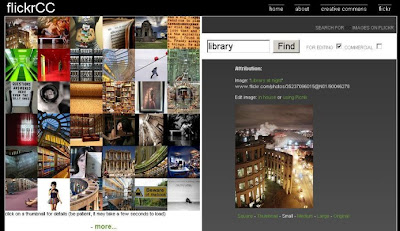.jpg)
Even better, Peter Shanks of Lithgow, Australia, the developer of flickrCC, has also included features (when you click on the “Edit image: in house” link) that enable you to crop, resize, add text and basic graphics to the image, and then add an attribution mark for the photographer. Here’s an example of a photo from the search above that was cropped from the top, and had descriptive text and the attribution added (The attribution is always put below the photo and becomes part of the image):
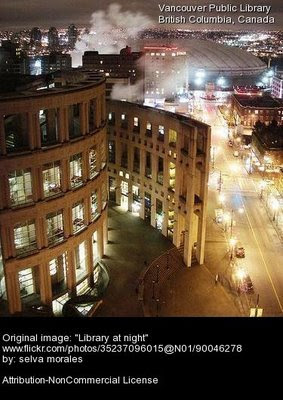
Give it a try!
No comments:
Post a Comment