2. Log in with your NTNET user name and password.
3. Then click on the "Checkouts" tab.
4. Use the checkboxes to mark the books you want to renew, or check the "Select All" box, then click the "Renew" button.
5. If an item does not renew, you will get a message, and you will need to return the item.
6. Items won’t renew if someone else has placed a hold on them. Items also won’t renew beyond the last date of the current semester. Finally, you can only renew items three times online. If you need to renew the item again after that, you will need to bring it back to the Circulation Desk on the main floor of the library and ask to speak to a supervisor.
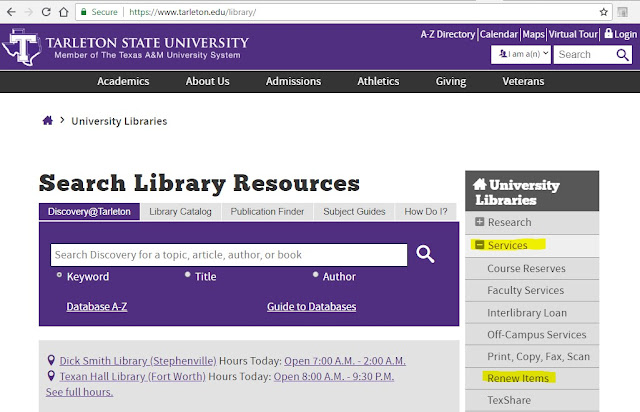



No comments:
Post a Comment